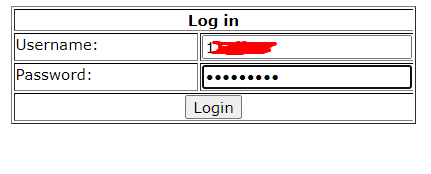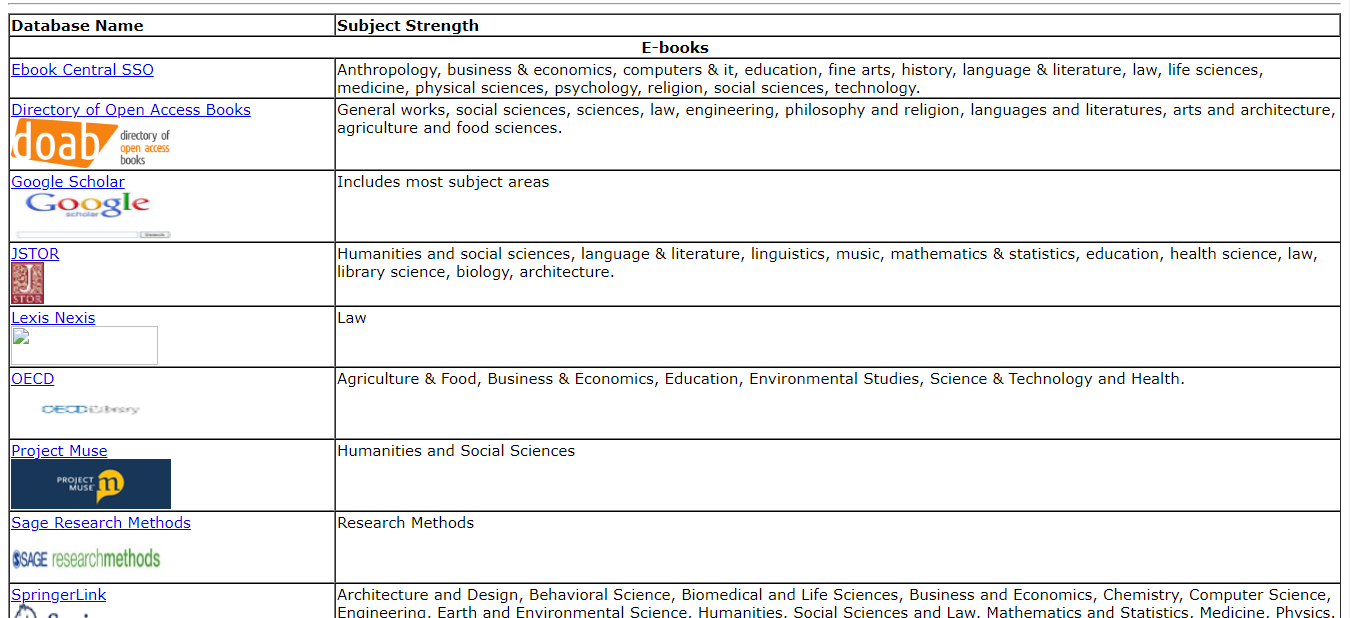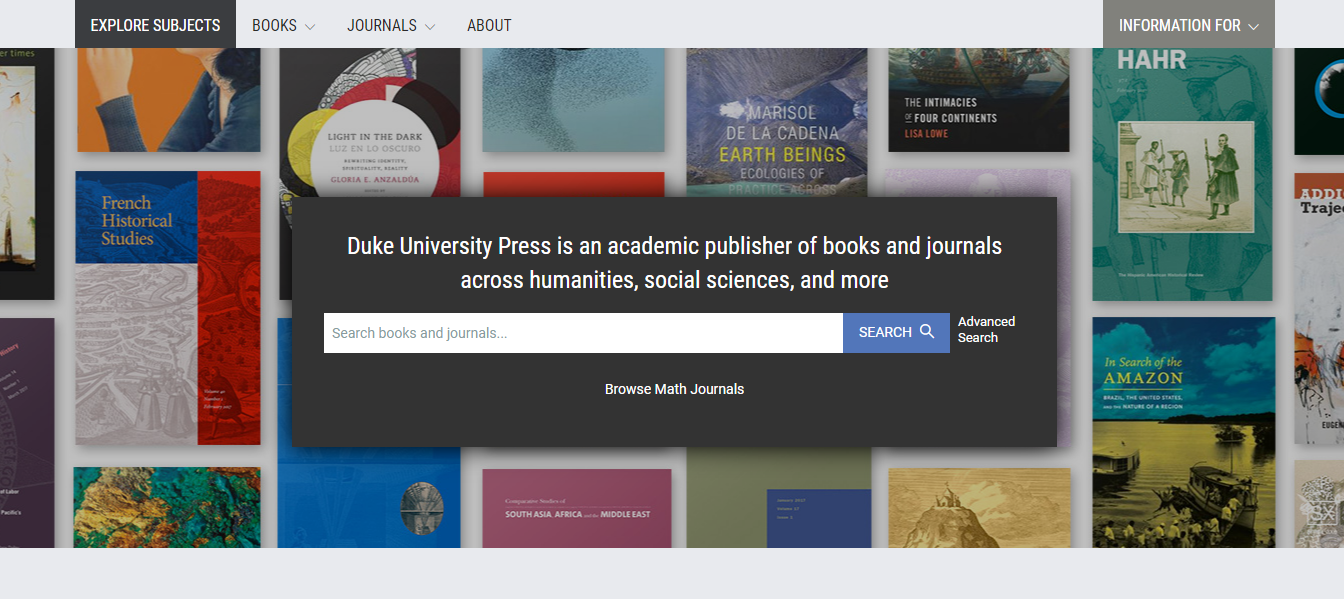WELCOME AND ORIENTATION TO THE UNIVERSITY LIBRARY
I take this opportunity to welcome all our new students to
Daystar University. I congratulate you
for making Daystar your university of choice for your
academic journey.
I welcome you to our Online Library which has a rich and
diverse collection of full text e-books and e-journals to
support all academic programs in the University. You can
access these resources virtually from whichever part of the
globe you are in.
Currently, our online Library has six (6) E-book databases,
with over 230,000 full text e-books, and more than 15 ejournal databases with over 6,000 full text online journals.
For more information Access the Library Website
How to access the Online Library
You can access the Online Library virtually from the comfort of your home, office, or any other location globally via this link: http://ezproxy.daystar.ac.ke/
What do you need to access the online Library?
- Upon your admission to Daystar University, you shall be assigned a Student number by the University Registrar’s office and school email address that you shall use for all your communication with the Library and other university organs.
- You shall be automatically registered as a User of the University Library upon your full registration for classes.
- We shall thereafter assign you access credentials to the online library. This shall be communicated to you via your Daystar University email. To access the online Library, you must always use your official student email address.
How to access the full-text electronic books and journals on the Daystar University Online Library
The Daystar University Online Library for full-text E-books and E-journals can be
accessed both Off-campus and On-Campus, as described below:
Off-campus (remote access) to the online Library
You can access the online library remotely through http://ezproxy.daystar.ac.ke
- Once you open this link, you will be directed to the login page, as shown below:
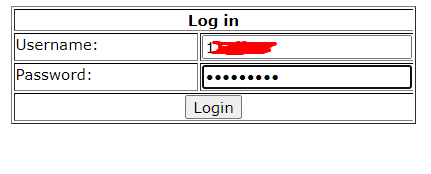
- Log in with your assigned off-campus access credentials.
- If you have not received your access credentials, you can request the same by sending an email to library@daystar.ac.ke
- In the email, provide the following details: your student admission number and your National ID/Passport Number.
- Once you sign in, you will see a database menu: A list of e-book and e-journal databases, as follows:
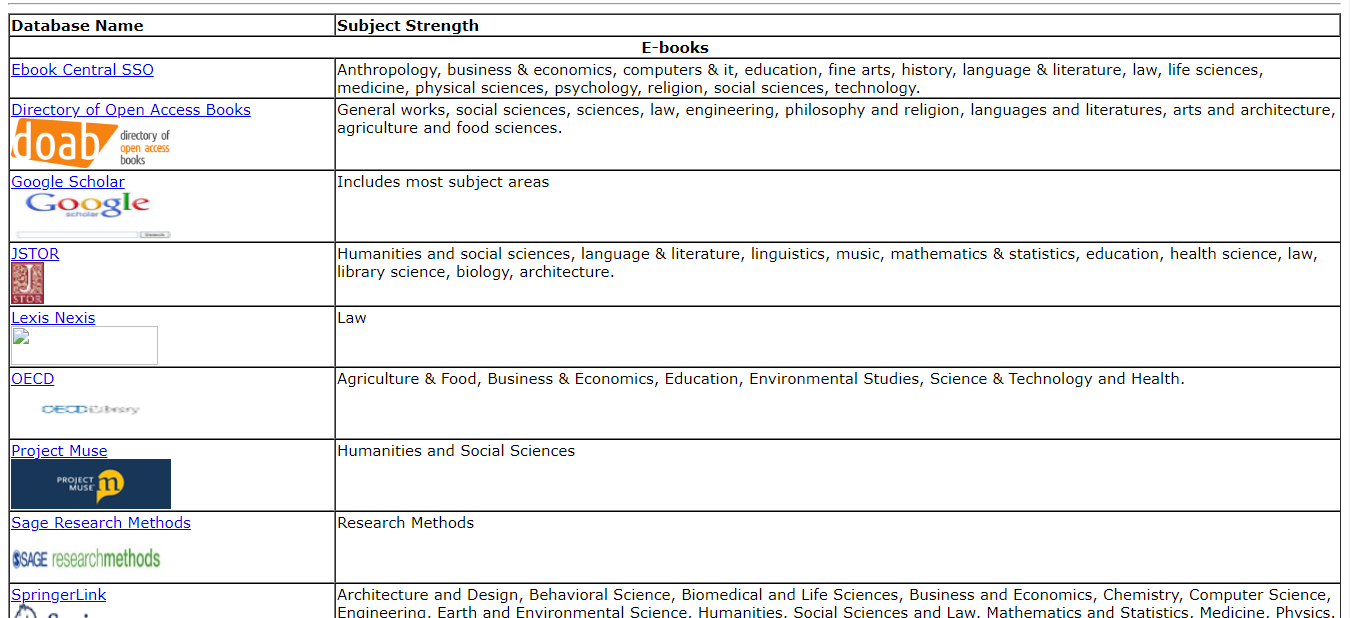
- For each of the databases, a subject description is provided.
- Select the database's that provide the subject you are interested in
- The selection will lead you to the database’s home page from where you can do your search, for example:
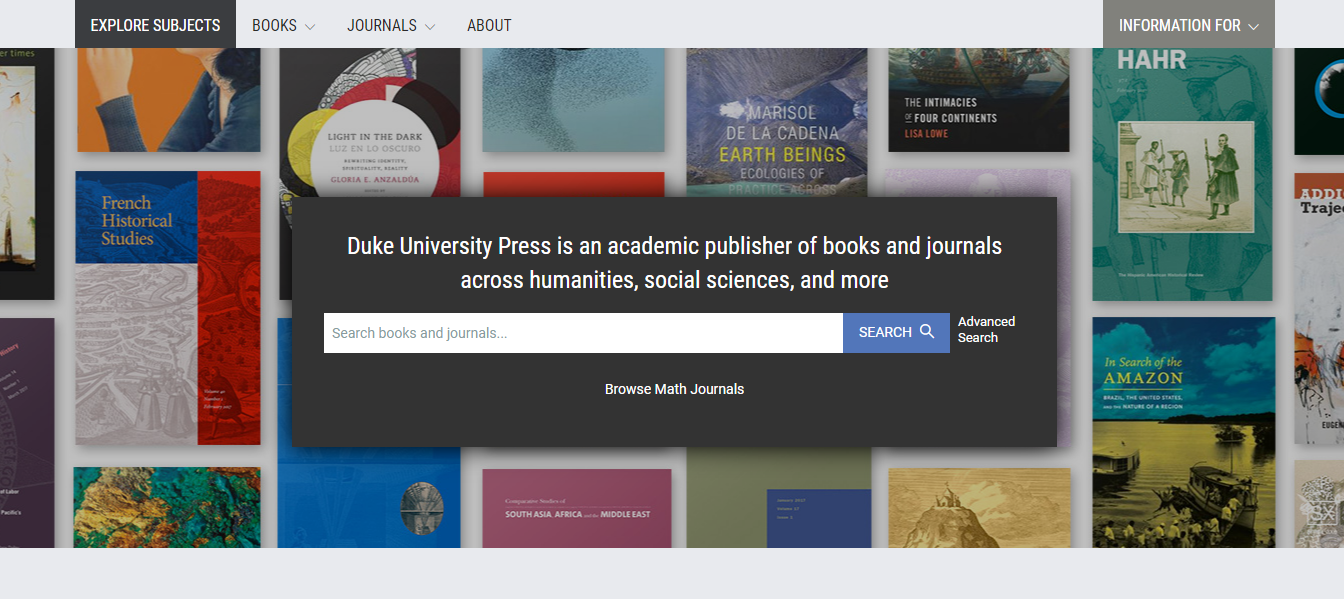
- Each of the databases provides various search and browsing options
Access within the University Premises
If you are within the university premises, you can access the Online Library as follows:-
- Visit the Daystar University homepage at www.daystar.ac.ke.
- From the homepage, you will see the library portal labelled ‘Academics’
- Once you click on ‘Academics’ you will see ‘Library’ as one of the icons within ‘Library’
- Click on either E-Books or E-journals to get the list of e-book or e-journal databases that the library offers access to.
- For each of the databases, a subject description is provided.
- Select the database that provides the subject you are interested in.
- The selection will lead you to the database home page from where you can do your search. Each of the databases will provide various search and browsing options.